- Published on
How to create solana liquidity pool
After creating your token, make it tradable by setting up a liquidity pool on Raydium(Raydium is a good choice) our platform allows you to create liquidity pool with Raydium. It's easy – follow this guide.
To make our token tradable. we need to follow below steps.
(1) Create Market ID.
To start, go to golemp.com/openbook-market and connect your wallet.
Here's what you'll see on the user interface:
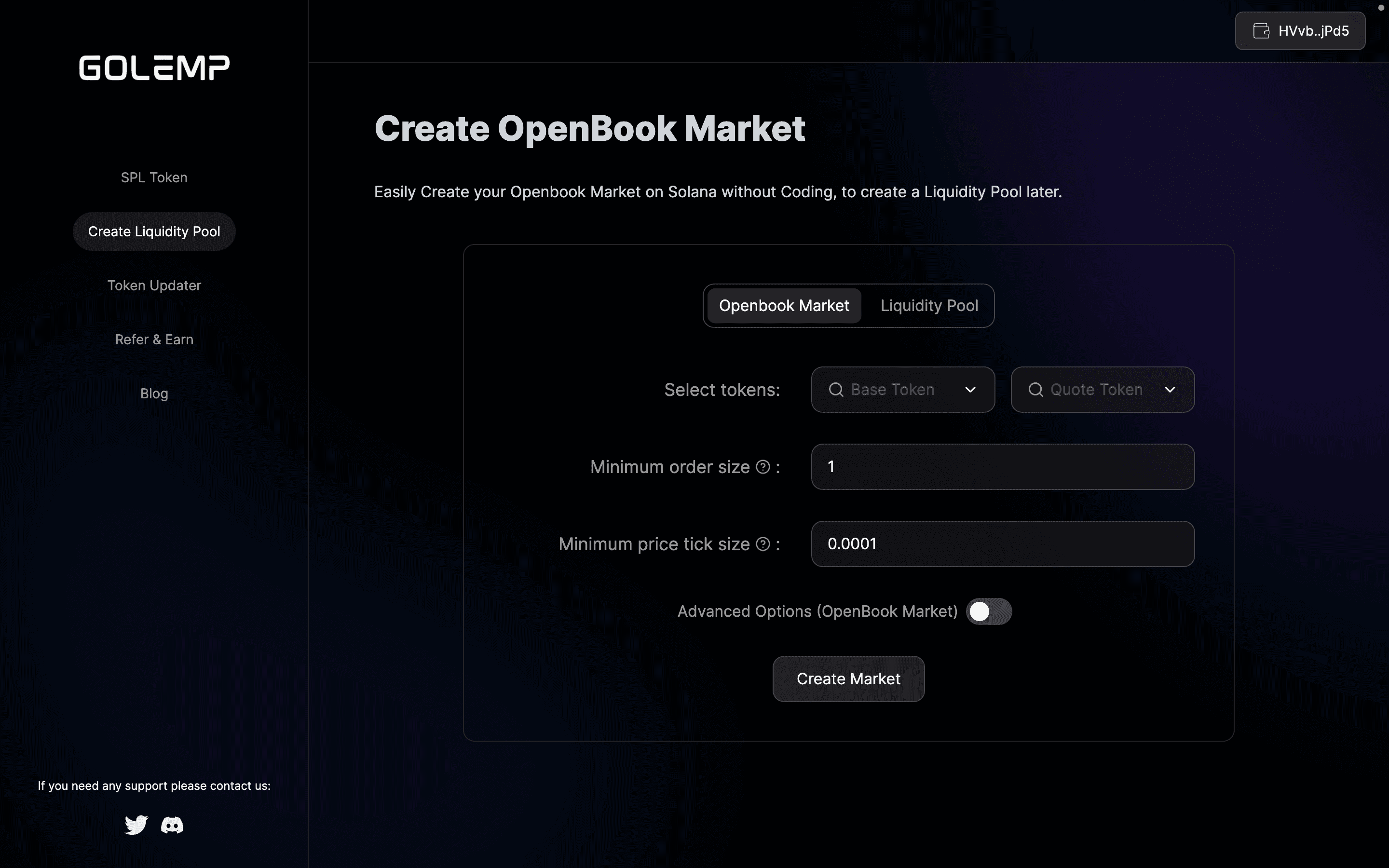
Let's jump straight into creating your OpenBook Market ID in Solana, no coding needed! We'll be using our dApp, "Create OpenBook Market". It's super quick – just 1 minute.
Once there, make sure to connect your wallet.
When we create a market, we're basically setting up a pair of tokens that we can use later to create a liquidity pool.
Next, you'll need to select the "Base Token" – this is the token you've created that currently has no value.
Then, choose the "Quote Token" – typically SOL or USDC, a token with an established market value.
After that, set your "Minimum Order Size" – this determines the smallest amount users can buy of your token.
Lastly, set the "Price Tick" – this is the minimum amount that can change your token's price.
Here's a handy reference chart to guide you on configuring the parameters for Minimum Order Size and Minimum price tick size:
| Token Supply | Min Order Size | Tick Size |
|---|---|---|
| 100K | 0.01 | 0.0001 |
| 1M | 0.1 | 0.00001 |
| 10M | 1 | 0.000001 |
| 100M | 10 | 0.0000001 |
| 1B | 100 | 0.00000001 |
| 10B | 1000 | 0.000000001 |
| 100B | 10000 | 0.0000000001 |
To finish the process, simply click on “Create Market“ and confirm the transactions. it's cost 2.8 SOL for market id creation. if you want to lower this cost please read this article .......
It's very important to save this Market ID. please don't lose it. we need this market id for liquidity pool creation.
(2) Revoke freeze authority.
To create a liquidity, you must revoke the token freeze authority. You can easily do this on our platform.
To start, go to golemp.com/revoke-freeze-authority and connect your wallet.
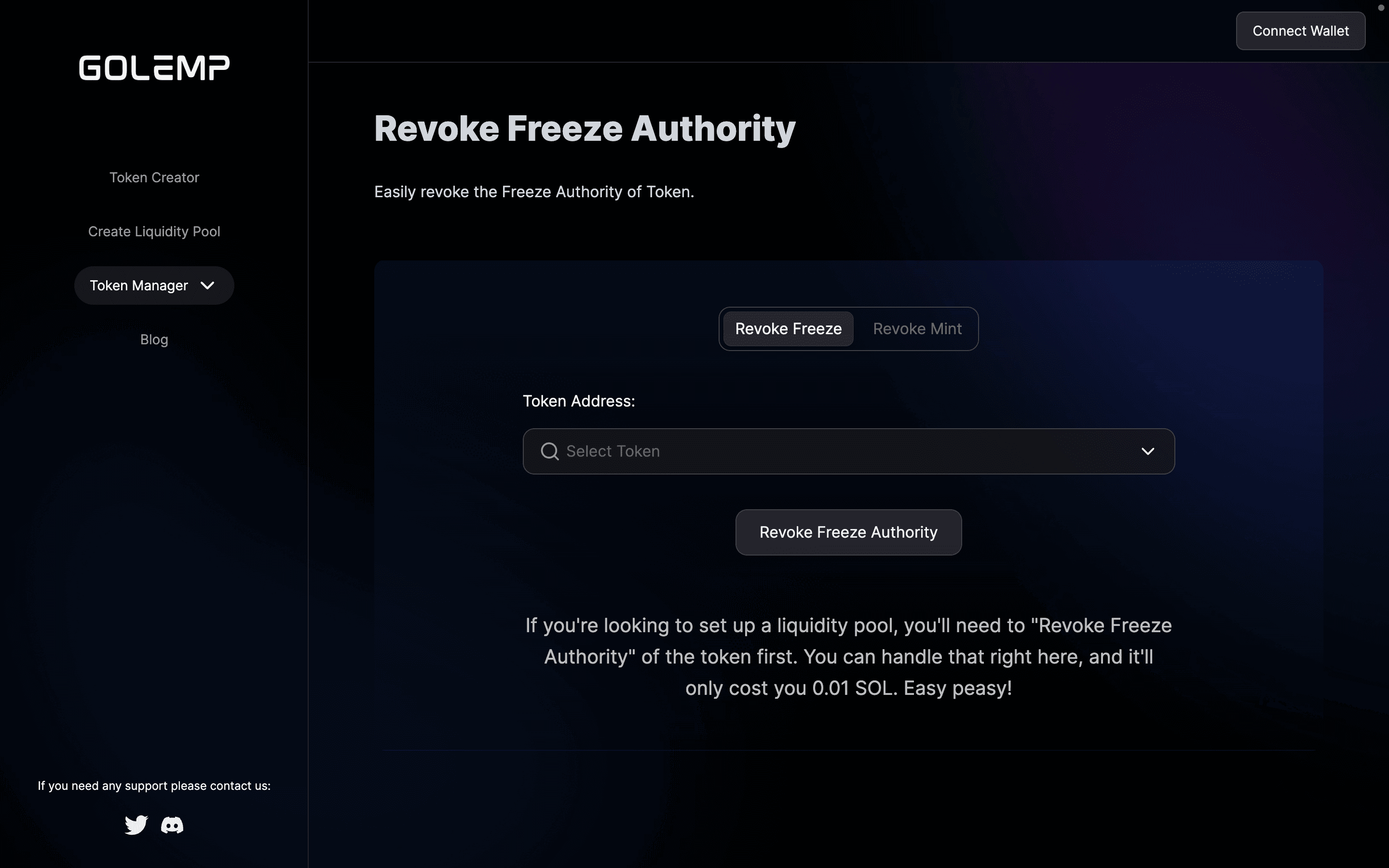
select your token and click on revoke freeze authority.
(3) Create liquidity pool.
Once the market is set up in Raydium, proceed to create the liquidity pool. Remember, you can only do this if your token is Frozen, meaning its maximum supply is definitive.
With that in mind, head directly to the pool creation section on golemp: golemp.com/liquidity-pool and connect your wallet.
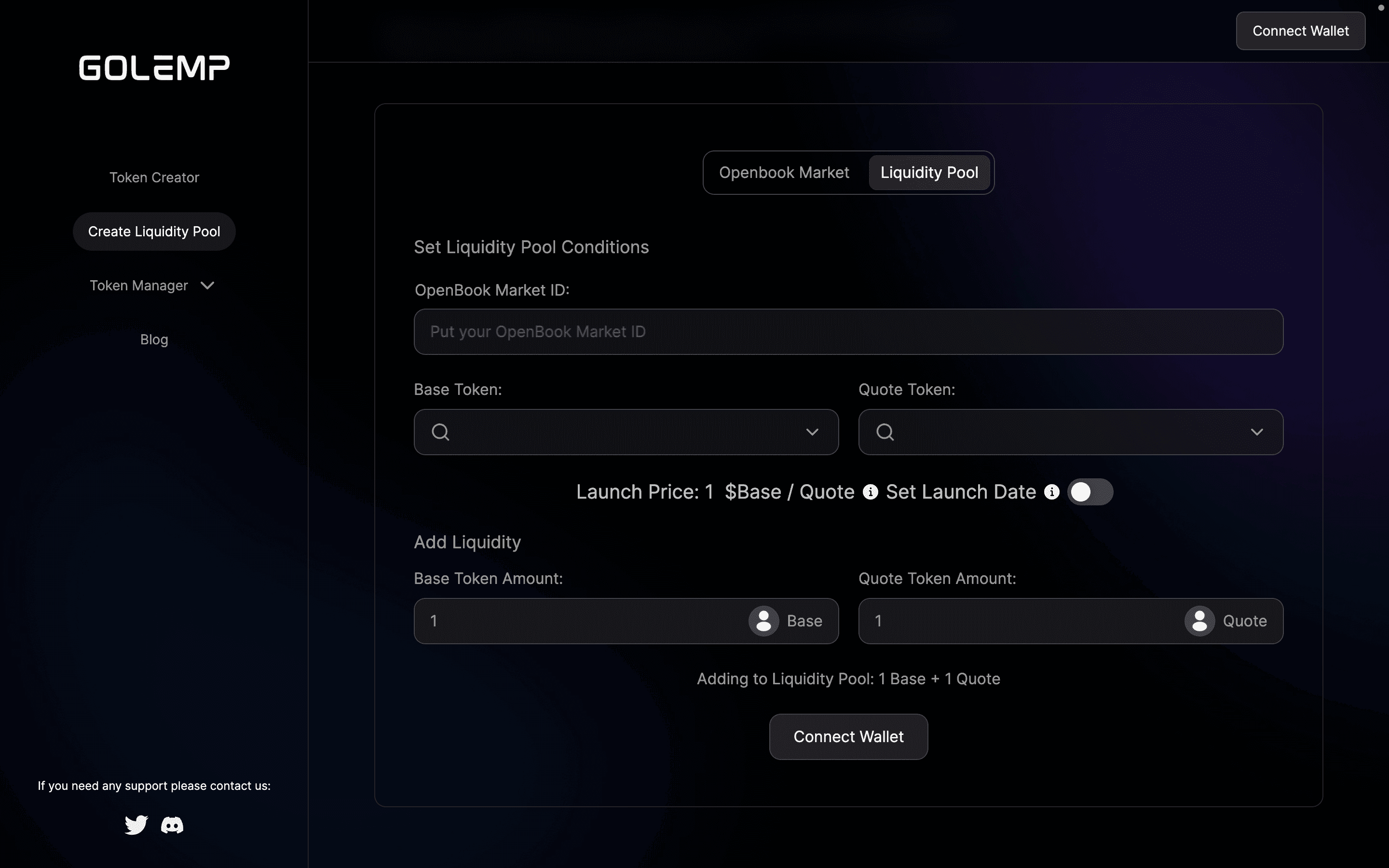
Paste the previously copied OpenBook Market ID here and click on confirm. Next, input the amount of your token supply that you want to add to the liquidity pool. Then, enter the amount of your quote token.
Afterward, you can choose the launch time for the liquidity pool. However, if you want to launch it immediately, just click on Initialize Liquidity Pool, and your token's liquidity pool creation is complete. People can now start trading your token.
How to Burn Solana Liquidity Pool Token
Go to sol-incinerator.com, connect your wallet, and find your LP token under the LP section. Choose it and burn it to complete the process.
If you don't find LP section then activate pro mode.